På dette kursus lærer du at administrere grundlæggende Windows Server workloads og services på on-premises, hybrid og cloud teknologier. Du lærer at implementere og administrere Identity, Management, Compute, Networking og Storage i et hybridt Windows Server miljø.
Deltagerprofil
Kurset er for dig, som har erfaring med at arbejde med Windows Server, og som ønsker at få viden om administration af Windows Server i et hybridt miljø. Som Windows Server Hybrid Administrator arbejder du med implementering og administration af lokale og hybride miljøer.
Du forventes at have praktisk erfaring med at arbejde i et on-premise Windows Server miljø (AD DS, DNS, DFS, HyperV, IP-adresser, DHCP) samt have et grundlæggende kendskab til Azure og Azure Active Directory, erfaring med Windows 10/11 og et grundlæggende kendskab til Windows PowerShell.
Vi sørger for, at rammerne er i orden, så du kan fokusere på at lære.
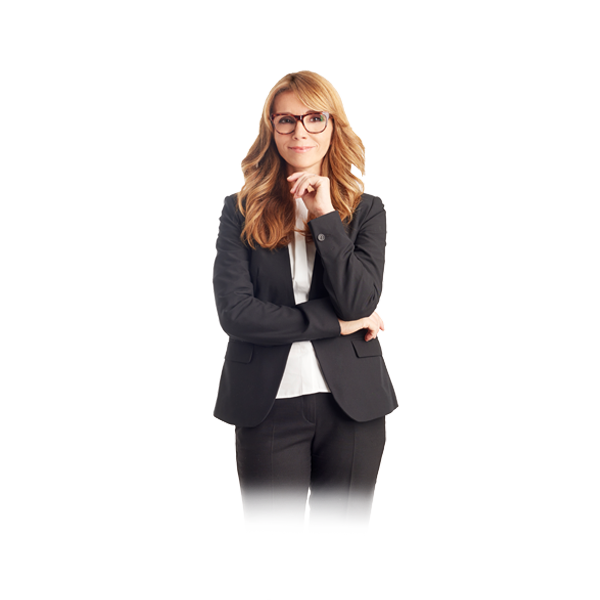
Certificeret underviser

Fuld forplejning

Øvelser og inddragelse
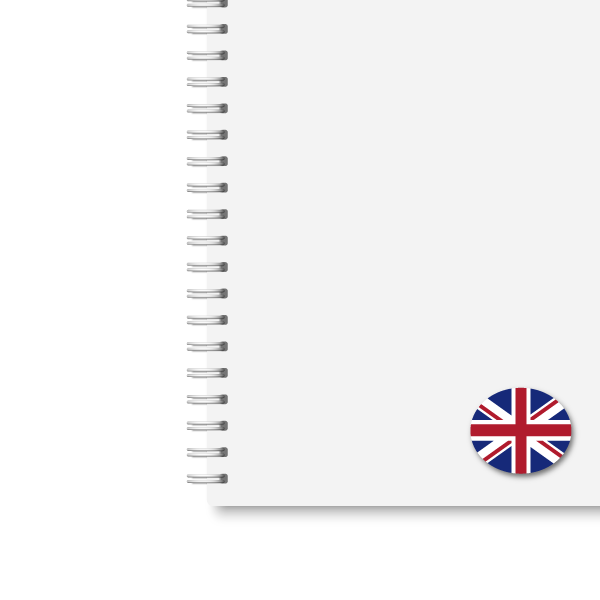
Materiale på engelsk

Undervisning på dansk

Gratis parkering
Dette kursus er rettet mod eksamen AZ-800 Administering Windows Server Hybrid Core Infrastructure. Ved beståelse af både denne eksamen og eksamen AZ-801 Configuring Windows Server Hybrid Advanced Services opnår du certificeringen Microsoft Certified: Windows Server Hybrid Administration Associate. Du skal bestille og betale din eksamen særskilt.
Microsoft skriver følgende om denne eksamen:

Undervisningen varetages af en erfaren underviser fra Teknologisk Instituts netværk bestående af branchens dygtigste undervisere.
Taastrup 12. - 15. maj 2025 | |
Aarhus 1. - 4. september 2025 | |
Taastrup 24. - 27. november 2025 |
Unikke tilbud, relevante artikler og nyt om vores kurser og uddannelser.
Der er desværre en systemfejl på nuværende tidspunkt. Du kan alternativt skrive en mail til kurser@teknologisk.dk