Microsoft 365 Endpoint Administrator [MD-102T00]
305 anmeldelser
Lær hvordan du planlægger, implementerer og administrerer en Endpoint udrulningsstrategi ved hjælp af nutidig administration og integration med Microsoft Intunes. På kurset får du de nødvendige færdigheder til at installere, konfigurere, supportere, fejlfinde og vedligeholde et Windows klient-miljø, mobile enheder og applikationer.
Microsoft 365 Endpoint Administrator er ansvarlig for at udrulle, konfigurere, sikre, administrere og overvåge enheder og klientprogrammer i et virksomhedsmiljø. Deres opgaver omfatter administration af identitet, adgang, politikker, opdateringer og apps. De arbejder sammen med M365 Enterprise Administrator om at udvikle og udføre en enhedsstrategi, der er i overensstemmelse med kravene i en moderne organisation.
På kurset får du også viden om appudrulning, administration af browserbaserede applikationer og vigtige sikkerhedsbegreber såsom godkendelse, identiteter, adgang og compliance politikker. Teknologier som Microsoft Entra ID, Azure Information Protection og Microsoft Defender for Endpoint gennemgåes for at beskytte enheder og data.
Kurset er for dig, som skal udrulle, konfigurere, beskytte, administrere og monitorere devices og klient applikationer i et Windows 11 enterprisemiljø. Du har evt. også ansvaret for administration af identitet, adgange, politikker, opdateringer og apps.
Det forventes, at du har en viden svarende til kurset MS-900 Microsoft 365 Fundamentals. Herudover er det en fordel at have kendskab til Microsoft 365 workloads og praktisk erfaring med udrulning, konfiguration og administration af Windows 11 og ikke-Windows enheder.
Vi sørger for, at rammerne er i orden, så du kan fokusere på at lære.

Kursusbevis
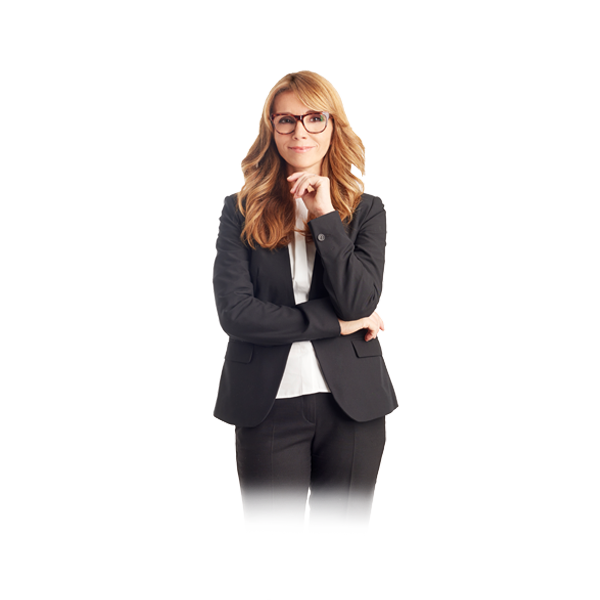
Certificeret underviser
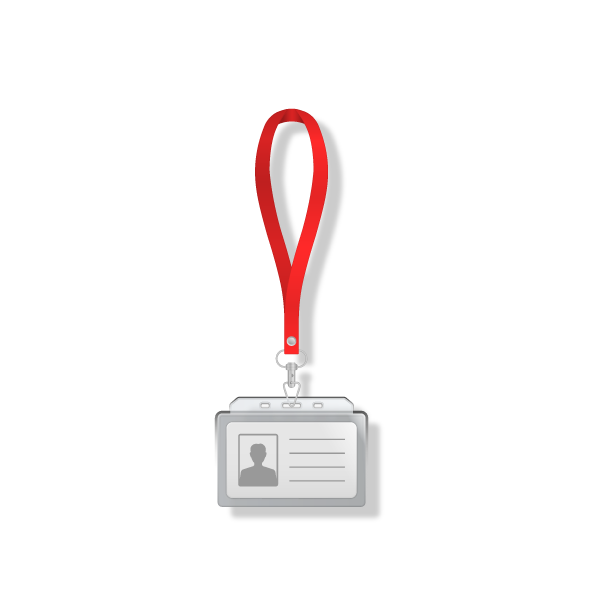
Maks. 10 deltagere

Fuld forplejning

Øvelser og inddragelse
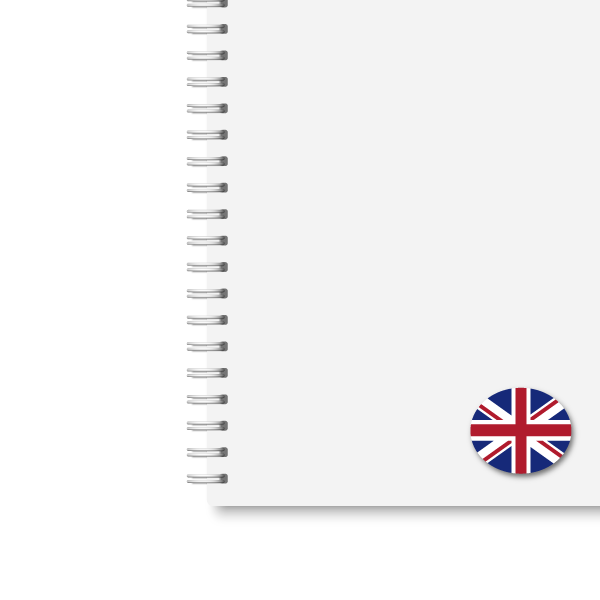
Materiale på engelsk

Undervisning på dansk

Gratis parkering
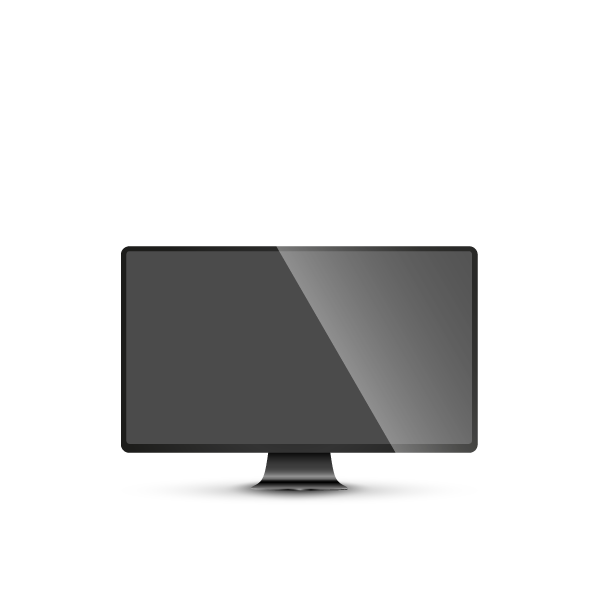
Computer stilles til rådighed
Bemærk: Indhold for dette kursus tilpasses løbende af Microsoft for at følge med den løbende teknologiske udvikling, der kan derfor ske ændringer af kursusindhold uden varsel.
Dette kursus anbefales som forberedelse til eksamen MD-102 Endpoint Administrator. Ved beståelse opnår du certificeringen Microsoft 365 Certified Endpoint Administrator, Associated. Du skal bestille og betale din eksamen særskilt.

Teknologisk Institut benytter erfarne undervisere fra et bredt netværk af dygtige specialister.
Taastrup 21. - 30. januar 2026 Garantifor afholdelse Kun 2 pladser tilbage! | |
Aarhus 23. februar til 3. marts 2026 Garantifor afholdelse | |
Taastrup 4. - 12. maj 2026 | |
Virtuelt kursus 4. - 12. maj 2026 | |
Taastrup 31. august til 8. september 2026 |
Unikke tilbud, relevante artikler og nyt om vores kurser og uddannelser.
Der er desværre en systemfejl på nuværende tidspunkt. Du kan alternativt skrive en mail til kurser@teknologisk.dk
Læs om persondatabeskyttelse og IT-sikkerhed, så din virksomhed står stærkt overfor mulige sikkerhedsmæssige trusler.
IT-Sikkerhed er et relativt nyt fænomen, som trods stor mediedækkelse stadig er underprioriteret i mange danske virksomheder. Men trusler mod IT-systemer bliver kun ...
Læs med her og bliv klogere på, hvorfor fokus på cybersecurity er vigtigt for dig og din virksomhed. Få desuden gode råd til, hvordan din virksomhed kommer godt i ga...
Hack din egen virksomhed, før andre gør det. Med et kursus i etisk hacking fra EC-Council kan du beskytte din virksomhed mod cyberkriminalitet og angreb.