Microsoft Dynamics 365 Finance [MB-310T00]
6 anmeldelser
På dette kursus får du den nødvendige viden til at konfigurere, administrere og anvende de mest benyttede komponenter i Dynamics 365 Finance-modulet. På kurset gennemgår vi bla. de mest almindelige processer, administration af kreditorer og debitor, inkasso, budgettering, anlægsaktiver, tilgodehavender og yderligere funktioner.
Dette kursus er for dig som rådgiver kunder om løsninger i Dynamics 365 eller er ansvarlig for jeres Dynamics 365 Finance and Operation løsning og applikationer i organisationen. Du ønsker viden om, hvordan du konfigurerer og administrerer de mest anvendte funktioner i finansmodulet.
Du har deltaget på vores Microsoft Dynamics 365 Fundamentals Finance and Operations Apps (ERP) [MB-920T00] eller har tilsvarende viden, og du har en grundlæggende forståelse af regnskabsprincipper og den daglig økonomiske drift.
Vi sørger for, at rammerne er i orden, så du kan fokusere på at lære.

Kursusbevis

Fuld forplejning
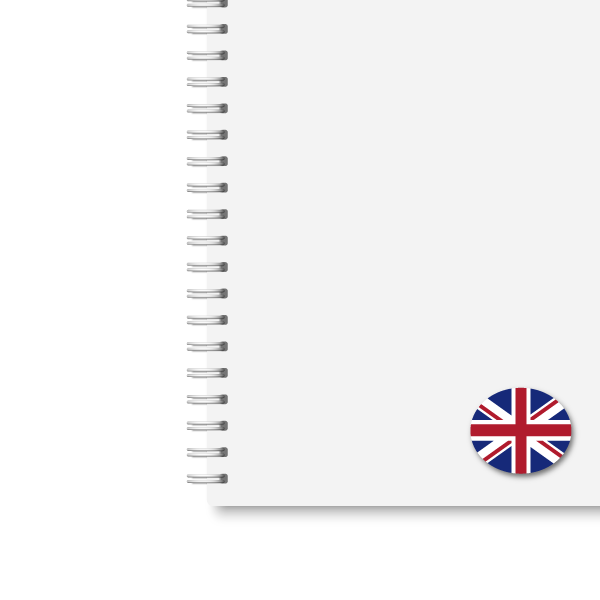
Materiale på engelsk

Undervisning på dansk

Gratis parkering
Bemærk: at selvom dette kursus er tilpasset til eksamen MB-310, indeholder det muligvis ikke alle de oplysninger, der kræves for at bestå eksamenen. I henhold til Microsofts vejledning anbefales yderligere selvstudium og praktisk erfaring ud over deltagelse i dette kursus.
Teknologisk Institut benytter erfarne undervisere, der kommer fra et bredt netværk af branchens dygtigste specialister.
Virtuelt kursus 16. - 19. juni 2025 | |
Taastrup 16. - 19. juni 2025 | |
Aarhus 15. - 18. september 2025 | |
Taastrup 27. - 30. oktober 2025 |
Unikke tilbud, relevante artikler og nyt om vores kurser og uddannelser.
Der er desværre en systemfejl på nuværende tidspunkt. Du kan alternativt skrive en mail til kurser@teknologisk.dk
Microsoft Dynamics 365 er Microsofts cloudbaserede platform, som i dag anvendes af flere og flere virksomheder. Bliv klogere på Microsoft Dynamics 365!
Læs mereBliv klogere på CRM-systemet i Dynamics 365! Besøg siden, og se valgmulighederne inden for Microsoft Dynamics 365 - CRM.
Landing page som beskriver valgmulighederne inden for om Microsoft Dynamics 365 - Finance and Operation